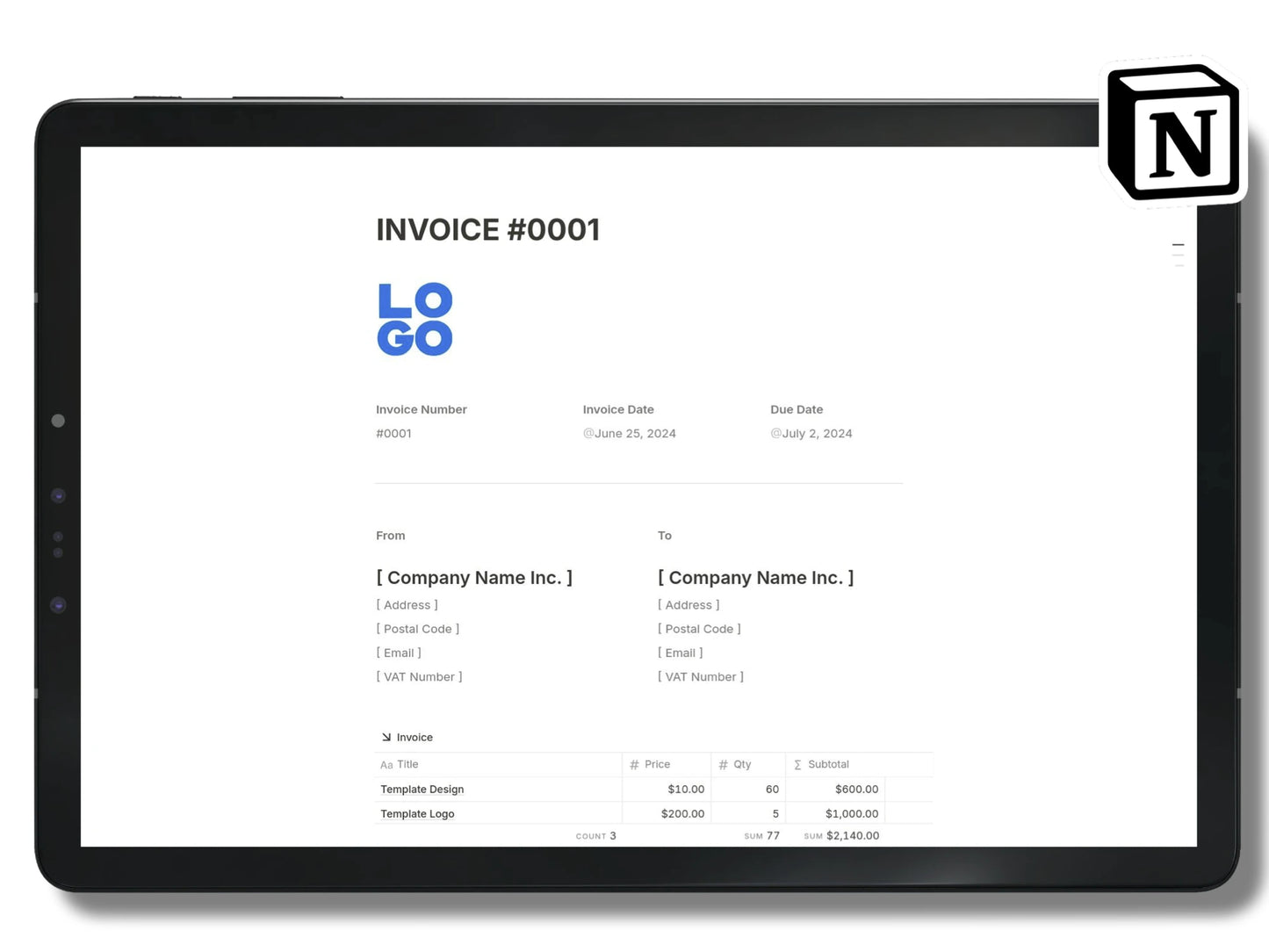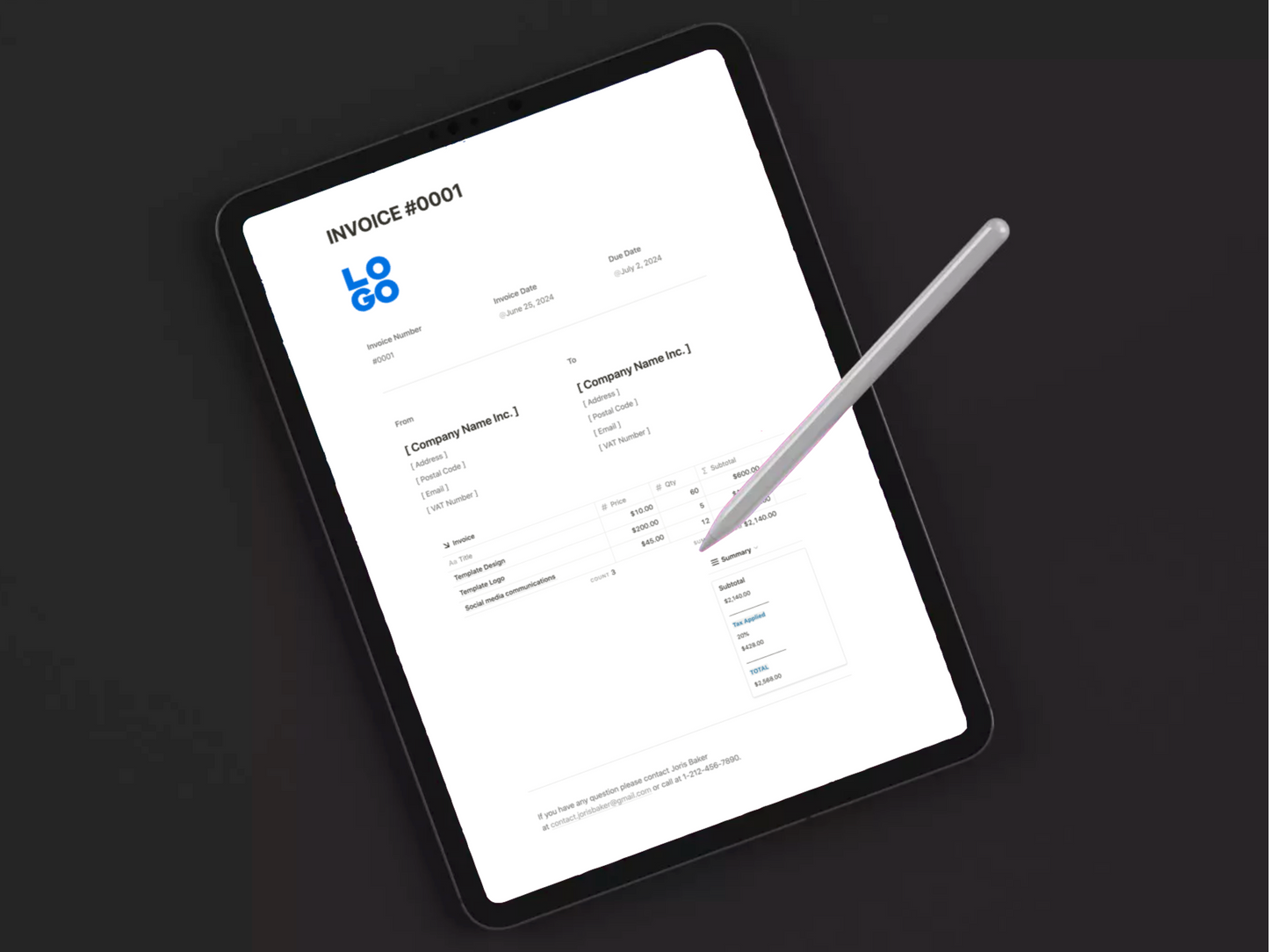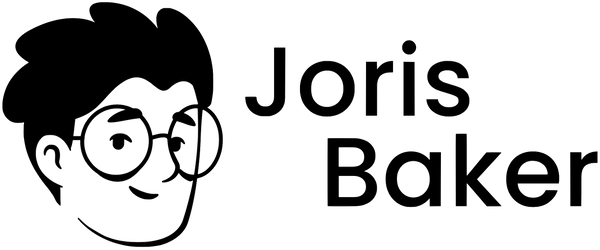Notion Invoice Template
Notion Invoice Template
Couldn't load pickup availability
Say goodbye to juggling multiple invoice formats. This Free Notion Invoice Template lets you generate professional, clean-looking invoices within your favorite workspace. Perfect for freelancers, small business owners, or anyone needing a quick, no-frills billing solution. Track payments, client info, and due dates all in one spot.
This template includes a small cost to support my work. If the cost is a barrier, you can still get it for free on the Notion Marketplace. If you choose the free option, please consider leaving a review, sending a kind message, or providing any support you can. Your feedback truly means the world!
Key Features & Benefits:
- Easy Invoice Creation: Fill out a simple form with client name, services provided, and cost. The template auto-calculates totals, taxes (if applicable), and final amount due.
- Custom Branding: Add your logo, business details, or color scheme to personalize each invoice. Impress clients with a consistent, professional look.
- Payment Status Tracking: Mark an invoice as “Sent,” “Paid,” or “Overdue” so you never lose track of pending payments.
- Client Database Integration: Link each invoice to a client record, preserving a full history of your business transactions in Notion.
- Free & Accessible Anywhere: No monthly software fee. Access your invoice tool from any device using Notion’s web or mobile apps.

How to Use:
- Duplicate & Customize: Add the template to your workspace. Drop in your business name, logo, and typical payment terms (e.g., net 15, net 30).
- Generate Invoices: When you need a new invoice, click “New Invoice” and complete the itemized services, rates, and client details.
- Share or Export: Either send a public Notion link to your client or export to PDF for emailing/printing.
- Track Payment: Update the invoice status once the client pays. The dashboard can filter unpaid invoices so you always know who owes you money.
- Maintain Records: Over time, build a library of invoices you can search by client, date, or invoice number.
Ready to simplify your billing? Download the Free Notion Invoice Template and create organized, polished invoices—no fuss, no added cost. Keep your finances in check and make a great impression on clients!
Share